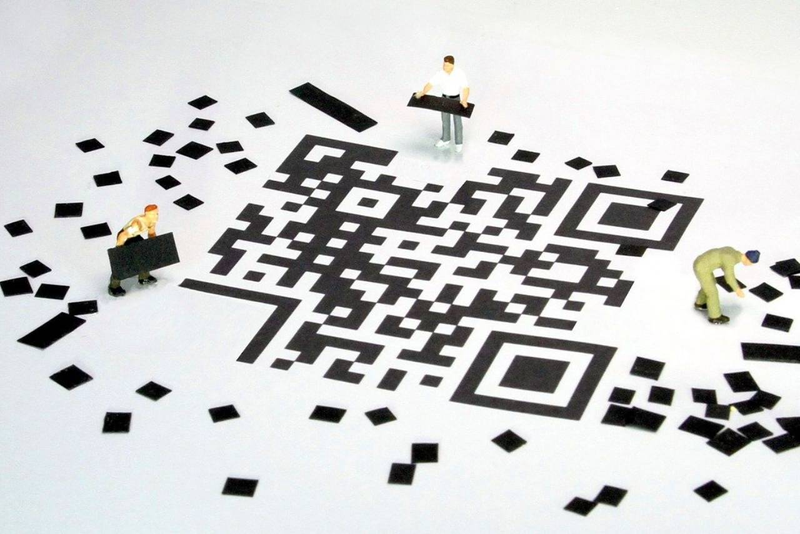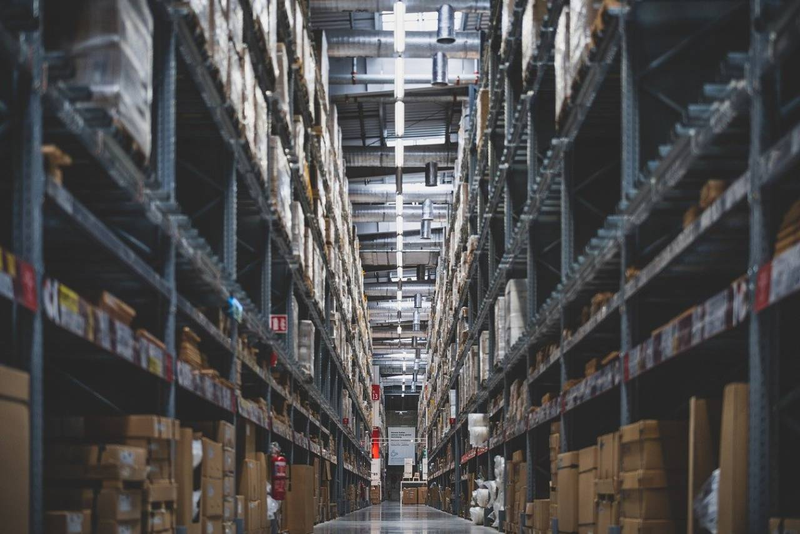What is the best inventory management app?
There is no one-size-fits-all answer to this question, as the best inventory management app for your business will depend on your specific needs and objectives. However, some popular inventory management apps include InventoryLab, Zip Bartender, Stockpile, and Airtable.
5 Best Inventory Management Apps for Enterprise Bar Chains
Introduction

Any business dealing with physical products needs an inventory management strategy -- a reliable plan for tracking inventory, how often to replenish it, and what to do when you run into stock shortages.
Inventory management is a process that helps ensure that businesses always have the right inventory levels on hand. It can be challenging, as a large inventory can tie up capital and cause storage issues, while too little can result in lost sales. For businesses seeking consistent growth, every cost counts.
That's why businesses need to review their strategies periodically and make changes according to changing circumstances. For example, a business may need to adjust its forecast technique if there are sudden shifts in consumer behavior due to unforeseen events such as natural disasters, economic recession, or a pandemic like the one caused by Covid-19.
While efficient inventory management is a complex process, a few tips can help you straighten the creases-
1. Determine how much inventory you need
This is often the hardest part of inventory management, as you don't want to have too much or too little on hand. The goal is to find a happy median where you have enough product to meet customer demand, and you don't tie up too much capital in inventory. One way to determine how much inventory you need is to maintain 'safety stock' -- an extra amount of inventory for unforeseen circumstances, such as a sudden spike in customer demand or a supplier delay.
2. Streamline your ordering process
An efficient ordering system is key to maintaining the right inventory level. When orders are placed quickly and accurately, tracking what needs to be restocked and when becomes easier. However, it can be a complicated process if you're still using pen and paper or an outdated spreadsheet system -- investing in software specifically designed for inventory management can make a big difference.
3. Optimize your storage space
If you're paying for storage space that you're not using, it's time to reevaluate your business setup. Make sure you make full use of available space. It is also important to store items in a way that optimizes your business operations. For example, organize inventory by stock keeping unit (SKU) number. If necessary, invest in shelves or other storage solutions designed for optimal space utilization. It can free up space to store more products or reduce rental costs.
Inventory Management Challenges That Bar Chains Face
Bar Management is not easy. Consider the vast array of products that need to be stocked, the perishable nature of many of those products, and the fact that customer demand can fluctuate greatly from one day to the next. As a result, bars must constantly be stocked with enough beer, wine, liquor, and mixers to meet customer demand, but not so much that they waste money on overstocked items that go bad before they are sold.
Balancing these conflicting demands is a challenge. But a business can overcome these challenges with a little planning and organization. Let's look at some of the common challenges that bars face and how to address them-
1. Managing Stock Levels
Challenge- Too much stock means tying up precious cash flow in unnecessary products, while too little stock can lead to lost sales opportunities.
Solution- Ditch manual inventory management methods and invest in a sophisticated computerized inventory management system instead. It sets up a centralized system to track and manage inventory, and helps track where inventory is located and who is responsible for it.
2. Tracking Expiry Dates
Challenge- Bars and restaurants often deal with a lot of perishables. The challenge is to keep track of the expiry dates on all products. Failing to do so could result in selling expired products to customers, which could damage your reputation and lead to legal problems.
Solution- Again, inventory management software can help with this task by recording when items are received and assigning them an expiration date. Business owners can use this information to generate reports that identify which items are getting close to their expiration date so that one can decide when to discount items or remove them from shelves altogether.
3. Knowing What Sells Well (And What Doesn't)
Challenge- Many businesses don't have an in-depth understanding of which products are selling well and which aren't.
Solution- Insight into sales is important for making decisions about future orders and marketing campaigns. Many bars use point-of-sale (POS) systems that provide comprehensive sales reports detailing what's selling and what isn't.
4. Maintaining an Accurate Inventory Record
Challenge- If inventory records aren't accurate at all times, you run the risk of ordering too much of something that isn't popular.
Solution- Inventory management systems automatically update records when products are sold, or you receive new shipments. Keeping physical counts updated at all times is another way to accomplish this. Other ways include investing in modern technological solutions like warehouse management software (WMS) or enterprise resource planning software (ERP) that help with Enterprise Data management.
5. Minimizing Pilferage and Shrinkage
Challenge- Theft leads to huge financial losses for businesses every year. According to the U.S. Chamber of Commerce, 75% of employees steal from the workplace at least once, and half will steal repeatedly. Then, the National Retail Federation reports that employee theft is the leading cause of inventory shrinkage in the retail industry -- establishments lose an average of 1.33% of their annual sales to shrinkage, with approximately 30% attributed to employee theft.
Solution- There are various ways that bars can minimize pilferage and shrinkage. Some of these include installing security cameras, appointing security guards, conducting regular stocktake audits, and ensuring that all employees understand the importance of proper stock management.
Here are a few automated inventory management solutions that can help restaurant and bar businesses optimize the process.

Control alcohol inventory costs with an easy to use bar management software.
Try a free download now.
Inventory Management App No. 1- Zip Bartender
Zip Bartender streamlines inventory management for bars and restaurants. It allows business owners and managers to access a suite of features, including inventory tracking and setting variable count frequencies. In addition, the software easily integrates with sales data, takes into account daily ingredient usage, tracks inventory levels and supplier delivery schedules, and prompts sales orders accordingly. This helps businesses sustain optimal inventory and reduce waste from over-ordering.
With shelf-to-sheet counts, Zip Bartender ensures that inventory counts are easy. It comes with a straightforward interface and a convenient mobile app that produces real-time reports at a click. With the software's Variance and Cost of Goods Sold reports, businesses can track food cost fluctuations as they happen. Issues like food waste, over-portioning, or pilferage can lead to a rise in food costs, but with this cloud-based inventory management solution, identifying these issues is easy.
Inventory Management App No. 2- Zoho Inventory
Zoho Inventory, a cloud-based inventory management software, helps businesses streamline their operations. It offers a comprehensive set of features to help businesses keep track of their inventory levels, manage stock movements, and generate accurate reports.
It allows businesses to track their inventory levels in real time, so they'll always know what stocks they have. The software makes it easy to manage stock movements, so businesses can track where their inventory is going. Since it generates accurate reports, getting timely insights into business performance reveals areas for improvement. The software is also highly customizable so that businesses can tailor it to their specific needs and preferences. Zoho Inventory offers excellent customer support, so businesses can get help when needed.
Its mobile app helps businesses manage their inventory on the go. The software also integrates with other Zoho business applications, such as Zoho CRM and ZohoBooks, for a seamless workflow.
Inventory Management App No. 3- Square for Restaurants
This cloud-based point-of-sale system helps large and small businesses manage their inventory well. The software supports multiple stock-keeping units (SKUs). It can reorder and shift inventory between locations, track inventory counts, and help in Demand Planning. But Square works equally well for businesses with relatively simple inventory needs.
With Square, restaurants and bars can easily add or remove menu items. It is also hassle-free to embed photos and descriptions while making additions. Plus, a business can enter its floor plan for easier facilitation of food to the table. The software also allows users to create new orders and cancel order tickets. Besides, business owners can analyze sales data to discover trends with its advanced reporting tools. And a 24X7 customer support service team is the icing on the cake.
Inventory Management App No. 4- CrunchTime
This powerful inventory and labor management software is designed particularly for large restaurant and bar chains. It includes three specific apps for order receiving, inventory counts, and daily food prep checklist creation. The system is designed in a way that helps managers leave out any guesswork from the ordering process. It also factors historical sales data and par levels to generate suggested orders, which helps minimize food and liquor waste.
Besides, CrunchTime helps with data analysis. Its customizable dashboard makes it easy to view data sets -- custom alerts and the ability to access data from multiple locations from a single dashboard help make necessary changes to the business strategy. Additionally, POS integration helps produce sales figures in real time and lets you modify menu items accordingly.
Inventory Management App No. 5- Barcop

Barcop, an inventory management software for bars and restaurants, provides a comprehensive, centralized solution that streamlines ordering and tracking across multiple locations. Barcop also integrates with POS systems to automatically update inventory records after each sale. It eliminates the need for manual data entry this way, which reduces error and saves time.
Bar Minute Reports give you all the data you need on your bar's inventory in one place. This includes stock levels, product details, supplier information, and more -- perfect for accounting and placing orders. In addition, it offers real-time visibility into stock levels and usage patterns, so bar managers can make informed decisions about replenishing supplies. The software is user-friendly and easy to use, even if you're not a tech expert.