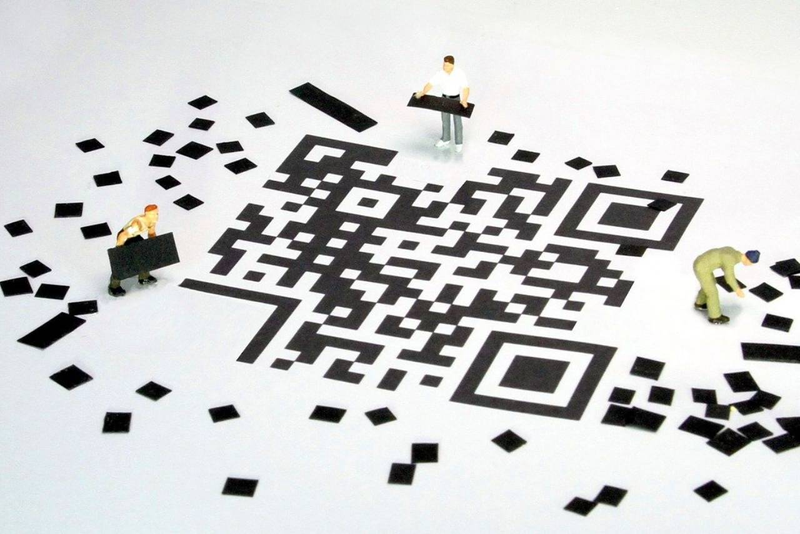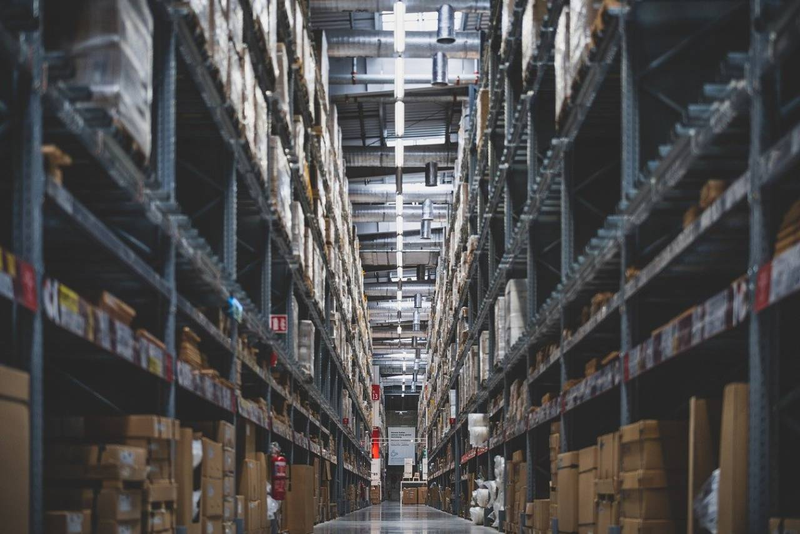What is the best bar inventory software?
There is no definitive answer to this question as there are a variety of bar inventory software programs available, each with its own set of features and benefits. Some factors to consider when choosing the best bar inventory software for your needs include the size and complexity of your bar operation, the specific features and functionality you require, and your budget. Popular bar inventory software programs include Zip Bartender, BevSpot, BarTender, and PourMyBeer.
How to Find the Best Bar Inventory Software for Your New Business
What is Bar Inventory Management?
Keeping track of all available alcoholic as well as non-alcoholic drinks including sodas, mixers, garnishes, etc., is part of inventory management at a bar. Monitoring the various equipment needed to operate a bar, like utensils, airlocks, refrigerators, carboys, and so on, is another aspect of bar inventory management.
Good inventory management is a boon for any organization. If alcohol stocks run out, you could lose sales opportunities, which could in turn upset customers. On the flip side, overstocking uses up storage space and results in a waste of resources.
Therefore, inventory control is imperative for a bar. Inventory counts should be performed on a weekly or fortnightly basis to ensure that perishable items are not overstocked and employees don't overpour or give out free drinks. You should always keep the appropriate quantity of stocks on hand and be aware of the ideal time for placing purchase orders. Every decision you make regarding your bar inventory must be supported by empirical facts aimed at maximizing profits.
What is Bar Inventory Software?
Bar inventory management can be automated with the help of a computer program called bar inventory software. It enables company owners to monitor inventory levels and promptly arrange orders when supplies run low. Sophisticated software also helps determine the precise quantity of goods needed for efficient production and avoids unnecessary purchases and resource waste.
With the help of inventory solutions, it is possible to quickly view inventory levels on a mobile or tablet and undertake appropriate action. Managing inventory is made easy and efficient with automated software than it is through manual or spreadsheet-based methods.
Barcode scanners, in this regard, make stock counts even simpler, less labor-intensive, and quick. Users can also count items using voice search tools.
It is possible to seamlessly integrate modern inventory management solutions with other platforms for business management like point of sale (POS), demand planning and forecasting, supply chain management, and customer relationship management systems. This ensures that the organization can derive all-round advantages.
Organizations in the food and beverage industry can utilize stock-taking data to plan purchases, anticipate sales, manage orders and vendors, make decisions about menu items as well as ingredients, and choose which stores to invest in more.
In addition, cloud-based inventory solutions enable business owners to track inventory data on the fly and at a time of their choosing. Any mobile handheld device can be used to view the information and multiple users can view the data simultaneously.
In the following section, let's look at the points you must keep in mind to ensure that your bar inventory software is efficient and suited to your needs.

Control alcohol inventory costs with an easy to use bar management software.
Try a free download now.
Buyer's Guide to Bar Inventory Software- POS Integration
Look for bar inventory software that is compatible with your POS system. Inventory Tracking becomes significantly better when the inventory app is integrated with the POS. By doing this, you can be sure to have the most up-to-date inventory figures and you can quickly and wisely make decisions for your business.
A POS offers several inventory management features like data forecasting, integrated accounting, order planning reports, and so on.
However, a POS can't provide as much information about your stock levels as dedicated inventory management software. Therefore, it's essential to merge both systems.
An inventory system can import sales information straight from the POS system, offering deeper insights into inventory loss.
It will be an added advantage if your inventory management software is integrated with other bar and Restaurant Management systems like demand forecasting, supply chain management, accounting, etc., so as to make business management a holistic operation.
Buyer's Guide to Bar Inventory Software- Big Product Database
Your inventory levels must be easy to count. When undertaking stock counts, look for a liquor inventory system that includes a sizeable database of alcoholic beverages of various types and brands.
When you have a considerable number of options in your system, placing purchase orders becomes easy. A large product database expedites and improves the inventory and order management processes, enabling you to concentrate on activities that add genuine value to your business.
Apps that come with small liquor databases make operations time-consuming and complicated.
Buyer's Guide to Bar Inventory Software- Scanner Integration
A barcode inventory system improves inventory control by enabling businesses to place orders optimally, so as to avoid stock-outs or dead stock. Stock counting errors are also decreased this way. And by automatically assigning products to orders with barcode scanning technology, businesses can lower order fulfillment mistakes.
Because a barcode system uses data to inform business decisions, barcode scanners cut costs and boost productivity. For instance, a business might learn that an item is out of stock in one location, but still available in another. It can then shift the surplus stock from the second location to address the shortage in the first.
Buyer's Guide to Bar Inventory Software- Integrated Ordering
Pick an inventory software that supports integrated ordering. Not every inventory app comes with ordering features, though practically all of them offer inventory level insights.
With integrated ordering, you can place orders right away when you realize your stock level is running low.
Integrated ordering also helps you eliminate the extra effort and time required to contact suppliers so that you can concentrate on ways to earn higher profits.
What Can a Good Bar Inventory Software Do For Your Business
Product data received by inventory software operating on desktops or laptops and mobile devices is decrypted and displayed in text format that users can easily understand.
The best inventory management programs use barcodes and are cloud-based. These software solutions typically offer mobile apps for barcode scanning and inventory control. You can conduct stock counts using these apps without even needing a separate barcode scanner; a smartphone camera doubles as a scanner. Just open the inventory app on your mobile device, point the camera at the barcode, and scan. The scanned data can then be reviewed on your screen even if you are away from the stockroom.
Smart technology gives you all your inventory details at your fingertips and you can view stock level updates in real time . You don't need extensive hardware support for this.
Such automated and cloud-based inventory management is more accurate, faster, and less laborious than manual or spreadsheet methods. Reports and insights generated by these software solutions help make better business decisions that prevent stock-outs, over-purchasing, food and beverage wastage, and wastage of storage space. They help in identifying best-performing items and retail units. These reports help businesses maximize profits and minimize costs.